LEGAL MENTIONS
© 2017-2018 – Distributed by Bigben Interactive – All Rights Reserved
This website is published by:
Bigben Interactive
396, Rue de la Voyette
CRT 2 – FRETIN
CS 90414
59818 Lesquin Cedex – France
This website is hosted by:
2 RUE KELLERMANN
59100 ROUBAIX
France
COOKIES POLICY
1 – WHAT IS A COOKIE ?
A cookie is a text file which is saved by your browser software, in a specific location on the hard drive of your device* when you access an on-line service. A cookie file allows its issuer to identify the device on which it was registered, for the duration of the cookie’s validity or registration.
* Device refers to the equipment (computer, tablet, smartphone etc.) that you use to consult or view a site, an app, advertising content etc.
2 – WHAT COOKIES DO WE USE ?
We use a particular kind of cookie for the purposes set out below.
- Analytical cookies
These are cookies that enable us to find out how customers use our website and about our website performance, collect statistics, learn about the number of visitors and use of various site features (content viewed, customer journey), which will help us improve the relevance and usability of services we offer (most frequently viewed pages or columns, most-read articles etc.)
These include the following cookies:
| Cookies | What data is collected? | Use |
| Google Analytics | Internet pages viewed on our site Third party cookies |
To collect statistics and find out about the number of visits and use of various site features |
3 - THIRD PARTY COOKIES
Cookies that are issued and used by a third party are subject to the third party’s own cookie policy. We will inform you of the purpose of those cookies of which we are aware and the options available to you to make choices regarding these cookies.
We have no control over cookies used by advertising companies who are acting on their own behalf.
4 - HOW TO REJECT/DELETE COOKIES
The ability to store cookies on a device is mainly dependent on the willingness of the device’s user who may express or modify their wishes, at any time, free of charge.
If you have set your browser to allow cookies to be stored on your computer, the cookies set on the pages and content of sites you’ve visited may be temporarily stored in a specific location on your device.
If you refuse to store cookies on your device or you delete those that are stored, you may not be able to enjoy all the features offered by our site.
Here are the ways in which you can accept/reject or delete cookies present on our site:
Browser setting
Most browsers are set by default to accept cookies. However, you can decide to block these cookies or ask your browser to warn you when a site is trying to set a cookie on your device.
You can change your browser’s cookie settings by amending your privacy settings.
Every browser has a different configuration process for managing cookies. It is explained in your browser’s help menu, and shows how you can make the modifications you want regarding cookies.
For Internet Explorer
- In Internet Explorer, click Tools heading, then on Internet Options.
- Under General tab, under Browsing history, click Settings.
- Click View files button.
- Click the column heading “Name” to sort the files in alphabetical order, then browse the list until you see the files that begin with the prefix “Cookie.” (All cookies have this prefix and usually contain the name of the web site that created the cookie).
For Firefox
- Go the the browser’s “Tools” tab and then select the “Options” menu.
- Then select “Privacy” and “Display cookies” in the pop-up window.
- Identify relevant files, select and delete.
For Safari
- Go to your browser’s Edit menu and select Preferences.
- Click Security.
- Click Display cookies.
- Select cookies and click Erase or Erase All.
- After you’ve deleted cookies, click End.
For Google Chrome
- Click on the Tools Menu icon.
- Select Options.
- Click the Advanced options and access the “Privacy” section.
- Click the Display cookies button.
- Select cookies and delete.
- Click “Close” to return to browser.
“ADOBE FLASH PLAYER'S”TM“FLASH COOKIES”©
“Adobe Flash Player”™ is a computer app. that allows rapid development of dynamic content using the “Flash” programming language. Flash (and similar apps) memorizes the settings, preferences, and use of such content through technology similar to cookies. However, Adobe Flash Player™ handles this information and your choices using a different interface from the one provided by your browser.
If you are likely to view content developed using Flash script on your device, we recommend that you access your Flash cookie management tools directly from the site http://www.adobe.com/en/.
OPT-OUT LINKS FOR ANALYTICS COOKIES
For cookies set by Google Analytics :
https://tools.google.com/dlpage/gaoptout/eula.html
THE USE OF A COOKIE MANAGEMENT PLATFORM FOR “SHARING” COOKIES AND ADVERTISING COOKIES
You can find out more about behavioural advertising and privacy protection from this web site: http://www.youronlinechoices.com/fr/; here you can find out the names of registered companies that offer you the option of refusing or accepting their cookies so that they can adapt adverts, which may be displayed on your device, to your browsing history.
The cookie set when using share buttons is also included in this platform.
Note, our ability to take into account your preferences, is dependent on a cookie. If you delete all cookies saved on your device (via your browser), neither we, nor our service providers, will know that you have selected this option.
5 - FOR FURTHER INFORMATION ABOUT COOKIES
Visit the ICO website: http://ico.org.uk/for_organisations/privacy_and_electronic_communications/the_guide/cookies